


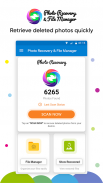

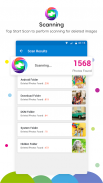



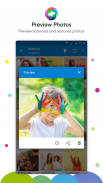

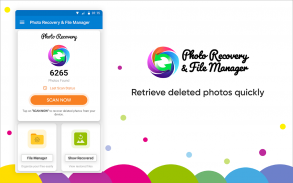
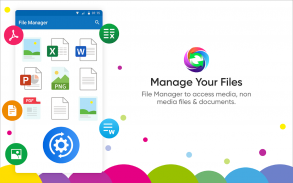
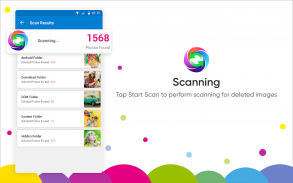
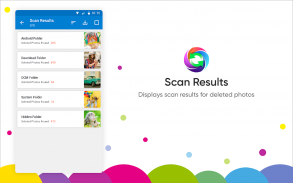
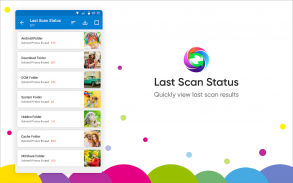
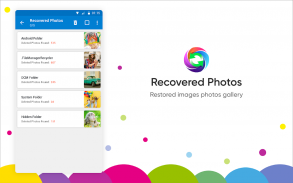
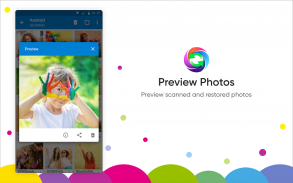
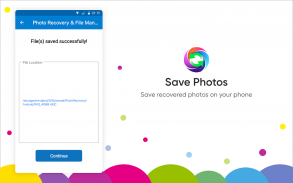
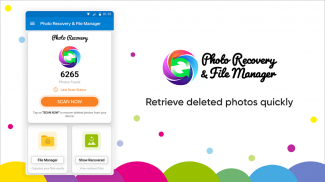

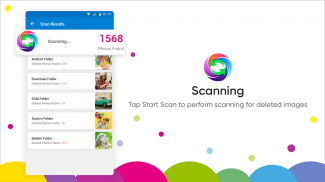
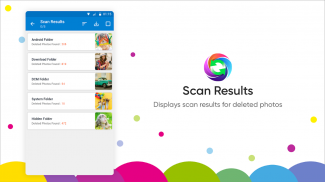
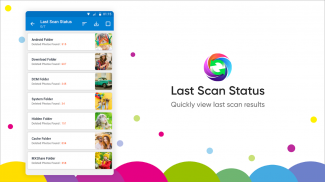

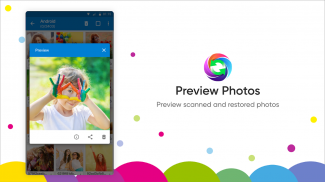
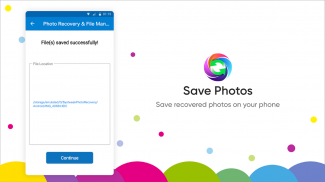
Photo Recovery & File Manager

Mô tả của Photo Recovery & File Manager
Phục hồi ảnh & Trình quản lý tệp là ứng dụng tốt nhất để khôi phục ảnh đã xóa và sắp xếp các tệp trên thiết bị Android. Dễ dàng khôi phục ảnh bị mất và sắp xếp các tệp của bạn một cách dễ dàng với ứng dụng quản lý tệp và khôi phục tối ưu.
Phục hồi ảnh-
Dễ dàng xóa và khôi phục ảnh hoặc hình ảnh bị mất từ bộ nhớ trong hoặc thẻ nhớ ngoài của thiết bị, đảm bảo rằng không có khoảnh khắc quý giá nào bị mất. Cho dù đó là từ bộ nhớ điện thoại hay thẻ SD, các công cụ khôi phục nâng cao của chúng tôi sẽ quét sâu để khôi phục phương tiện có giá trị của bạn một cách dễ dàng.
Trình quản lý tập tin-
Ứng dụng này cũng cung cấp Trình quản lý tệp tích hợp để sao chép, di chuyển, xóa và đổi tên phương tiện, tệp và tài liệu không phải phương tiện trên Android. Phục hồi ảnh & Trình quản lý tệp cho phép bạn chia sẻ tệp lên Google Drive, WhatsApp, Instagram, v.v. Nó có giao diện dễ sử dụng giúp điều hướng nhanh chóng giữa các tệp và thư mục trên Android của bạn. Bạn có thể xem tài liệu, hình ảnh, video và tệp âm thanh cũng như dễ dàng quản lý các tệp và thư mục bằng ứng dụng mạnh mẽ này. Công cụ Trình quản lý tệp cũng có chức năng tìm kiếm để nhanh chóng xem xét dữ liệu và tìm tệp hoặc thư mục cụ thể.
Các tính năng chính của Photo Recovery & File Manager:
● Trình quản lý tệp tích hợp: Công cụ Trình quản lý tệp cho phép bạn tìm kiếm tệp nhanh hơn, quản lý tệp dễ dàng và chia sẻ tệp trên các nền tảng khác. Nó cung cấp các tính năng như tìm kiếm nhanh, chia sẻ, di chuyển, xóa, mở và đổi tên các tệp phương tiện, không phải phương tiện và tài liệu.
● Quét nhanh: Chạy quét nhanh để tìm kiếm ảnh đã xóa.
● Bộ lọc quét: Loại trừ hình ảnh có kích thước tệp cụ thể khỏi quá trình quét.
● Bộ nhớ trong và ngoài: Hoạt động trên bộ nhớ trong và bộ nhớ ngoài như thẻ SD.
● Kết quả theo thư mục: Hiển thị hình ảnh được truy xuất trong các thư mục khác nhau để thuận tiện.
● Xem trước hình ảnh: Xem nhanh hình ảnh trước khi khôi phục chúng.
● Thư mục hình ảnh đã khôi phục: Tìm tất cả các hình ảnh đã khôi phục trong phần 'Hiển thị các hình ảnh đã khôi phục'.
● Chia sẻ tệp: Phục hồi ảnh & Trình quản lý tệp cho phép bạn chia sẻ trực tiếp các tệp trên Google Drive và các ứng dụng của bên thứ ba khác.
● Hỗ trợ nhiều định dạng tệp: Ứng dụng khôi phục ảnh tốt nhất vì nó hỗ trợ tất cả các định dạng tệp chính.
● Dễ dàng sắp xếp: Sắp xếp các tệp trong các thư mục khác nhau bằng tùy chọn 'Sao chép' & 'Di chuyển' trong Trình quản lý Tệp.
● Khôi phục nhiều ảnh: Ứng dụng khôi phục ảnh này tiết kiệm thời gian vì nó nhanh chóng truy xuất nhiều ảnh cùng một lúc.
● Nhận thông tin chi tiết về tệp: Ngoài việc xem trước phương tiện, phi phương tiện, tài liệu, nó còn cung cấp cho bạn thông tin như tên tệp, đường dẫn, độ phân giải.
● Tải xuống album: Ứng dụng khôi phục ảnh trên Android này cho phép bạn tải xuống toàn bộ album trong một lần.
● Hiển thị lần quét cuối cùng: Có thể dễ dàng truy cập kết quả quét lần cuối từ màn hình chính.
● Tìm tất cả các hình ảnh đã xóa: Nó có thể xác định vị trí các hình ảnh đã xóa một cách hiệu quả trước khi ứng dụng được cài đặt trên thiết bị của bạn.
LƯU Ý: Tại Systweak Software, chúng tôi không lưu bất kỳ dữ liệu nào của bạn. Cần có Quyền truy cập vào Trình quản lý tệp để mở cổng truy cập cho hệ thống quản lý tệp tích hợp, giúp bạn có khả năng sử dụng tốt hơn.
Nếu có bất kỳ thắc mắc nào khác, hãy truy cập https://www.systweak.com/photos-recovery/android hoặc viết thư cho chúng tôi theo địa chỉ support@systweak.com


























